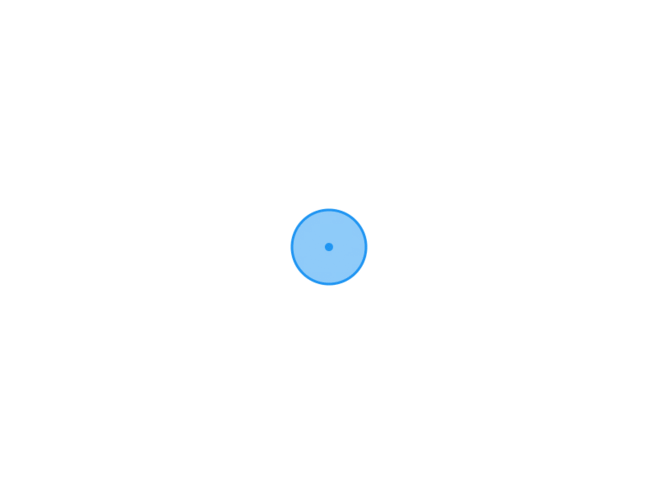Shadow
VUE九宫格抽奖页面实现
VUE模拟九宫格抽奖页面实现
直接上代码
<template>
<div class="gameBox">
<div class="bg1"></div>
<div class="bg2" v-show="lampShow"></div>
<div class="start" @click="move">
点击抽奖
<p>({{ number_of_draws }}次)</p>
</div>
<ul>
<li v-for="(item,i) in list" :key="i" :class="['item' + (i+1), {'active': index === i}]">
<div class="img1">
<img :src="item.image" alt="">
</div>
<p>+{{ item.number }}{{ item.prize_name }}</p>
</li>
</ul>
</div>
</template>
<script>
export default {
components: {},
name: 'HelloWorld',
props: {
msg: String
},
data() {
return {
list: [
{
id: 1,
image: require('@/assets/logo.png'),
number: 2,
prize_name: 'a1',
},
{
id: 2,
image: require('@/assets/logo.png'),
number: 2,
prize_name: 'a2',
},
{
id: 3,
image: require('@/assets/logo.png'),
number: 2,
prize_name: 'a3',
type: 0,
},
{
id: 4,
image: require('@/assets/logo.png'),
number: 4,
prize_name: 'a4',
},
{
id: 5,
image: require('@/assets/logo.png'),
number: 2,
prize_name: 'a5',
},
{
id: 6,
image: require('@/assets/logo.png'),
number: 2,
prize_name: 'a6',
},
{
id: 7,
image: require('@/assets/logo.png'),
number: 2,
prize_name: 'a7',
},
{
id: 8,
image: require('@/assets/logo.png'),
number: 4,
prize_name: 'a8',
},
],//奖品列表
index: 0, // 当前转动到哪个位置,第一次起点位置0,对应页面item1位置
count: 8, // 总共有多少个位置
times: 0, // 转动跑格子次数,
cycle: 60, // 转动基本次数:即至少需要转动多少次再进入抽奖环节
speed: 200, // 初始转动速度
lampShow: false,//开始抽奖,灯光闪烁
timer: 0, // 转动定时器
lamp: 0, // 灯光定时器
prize: 0, // 中奖位置,接口返回
number_of_draws: 0,//限制每天抽奖次数,接口返回
prize_data: {//中奖信息
id: Number,//奖品ID
name: '',//奖品名称
number: Number,//奖品数量
image: '',//奖品图片
type: Number,// 奖品类型
},
}
},
mounted() {
this.number_of_draws = 10;
},
methods: {
//点击开始抽奖
move() {
if (this.number_of_draws === 0) {
this.$toast('今日抽奖次数已用完,明天再来吧');
} else if (this.times !== 0) {
this.$toast('正在抽奖中,请勿重复点击')
} else {
//模拟请求
setTimeout(() => {
let prize = this.list[2];
this.number_of_draws--;//抽奖开始,次数-1
this.speed = 200;//每次抽奖速度初始化为200
this.prize_data = prize;//已经拿到中奖信息,页面展示,等抽奖结束后,将弹窗弹出
this.prize = prize.id - 1;//中奖位置赋值,跑马灯最终停留位置,这里实际位置需要-1
this.startRoll();//执行抽奖
this.lamp = setInterval(() => {//灯光闪烁开启
this.lampShow = !this.lampShow;
}, 500)
}, 600)
}
},
// 开始转动
startRoll() {
this.times += 1; // 转动次数
this.oneRoll(); // 转动过程调用的每一次转动方法,这里是第一次调用初始化
this.usePrize();
},
// 每一次转动
oneRoll() {
let index = this.index; // 当前转动到哪个位置
const count = 8; // 总共有多少个位置
index += 1;
if (index > count - 1) {
index = 0;
}
this.index = index;
},
usePrize() {
// 如果当前转动次数达到要求 && 目前转到的位置是中奖位置
if (this.times > this.cycle + 10 && this.prize === this.index) {
clearTimeout(this.timer); // 清除转动定时器
clearTimeout(this.lamp); // 清除灯光定时器
this.lampShow = false; // 白色灯隐藏
this.times = 0; // 转动跑格子次数初始化为0,可以开始下次抽奖
if (this.prize_data.type === 0) {
console.log('未中奖,谢谢参与');//未中奖提示弹出,
this.$toast('未中奖,谢谢参与');
} else {
console.log('中奖啦');//中奖弹出提示
this.$toast('中奖啦');
}
} else {
if (this.times < this.cycle - 20) {
this.speed -= 4; // 加快转动速度
} else {
this.speed += 10; // 抽奖即将结束,放慢转动速度
}
this.timer = setTimeout(this.startRoll, this.speed);//开始转动
}
},
},
}
</script>
<style scoped lang="less">
/*
整体布局采用定位实现
gameBox:父盒子,最外层背景图
bg1:灰色灯
bg2:点击开始按钮后,白色灯出现,同时要每个500s同bg1做切换隐藏显示
start:按钮样式
item1-8:通过定位方式将dom元素顺时针排列
active:点击开始开妞后,从1位置开始高亮,类似跑马灯
*/
.gameBox {
display: flex;
align-items: center;
justify-content: center;
width: 326px;
height: 326px;
margin: 150px auto 0;
border-radius: 8px;
background: url(@/assets/logo.png) no-repeat left top;
background-size: 326px 326px;
position: relative;
.bg1 {
position: absolute;
left: 4.5px;
top: 4px;
width: 317px;
height: 317px;
background: url(@/assets/logo.png) no-repeat center;
background-size: 317px 317px;
}
.bg2 {
position: absolute;
left: 4.5px;
top: 4px;
width: 317px;
height: 317px;
background: url(@/assets/logo.png) no-repeat center;
background-size: 317px 317px;
}
.start {
position: relative;
padding-top: 70px;
width: 86px;
height: 86px;
background: url(@/assets/logo.png) no-repeat center;
background-size: 86px 86px;
p {
text-align: center;
font-size: 12px;
font-weight: 400;
color: rgba(255, 255, 255, 1);
}
}
ul {
li {
position: absolute;
width: 86px;
height: 86px;
background: rgba(255, 255, 255, 1);
border: 2px solid rgba(227, 161, 0, 1);
border-radius: 8px;
.img1 {
margin: 15px auto 3px;
width: 35px;
height: 35px;
img {
width: 100%;
height: auto;
}
}
p {
text-align: center;
font-size: 13px;
font-weight: 500;
color: rgba(153, 153, 153, 1);
}
}
.item1 {
left: 25px;
top: 25px;
}
.item2 {
left: 120px;
top: 25px;
}
.item3 {
left: 215px;
top: 25px;
}
.item4 {
left: 215px;
top: 120px;
}
.item5 {
left: 215px;
top: 215px;
}
.item6 {
left: 120px;
top: 215px;
}
.item7 {
left: 25px;
top: 215px;
}
.item8 {
left: 25px;
top: 120px;
}
.active {
background: #FFF2B1;
}
}
}
</style>Dcr163的博客
https://dcr163.cn/644.html(转载时请注明本文出处及文章链接)