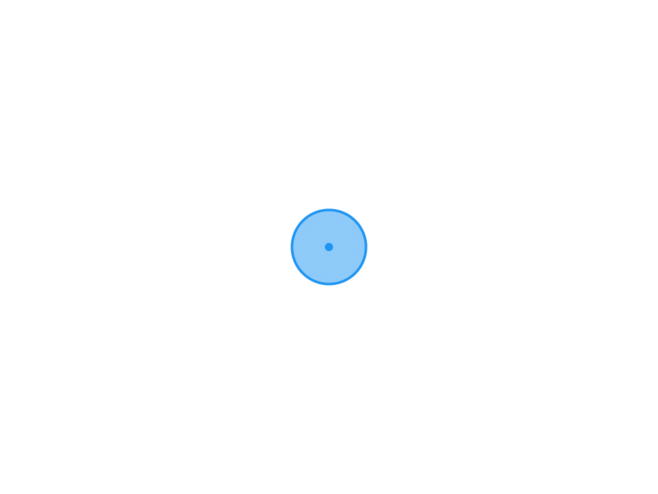I like reading through a post that will make men and women think.
Also, many thanks for permitting me to comment! Article 1: Axial Fans in Computer Cooling Systems
Axial fans are a cornerstone in modern computer cooling systems, providing efficient airflow to dissipate heat generated by high-performance components.
These fans operate by drawing air parallel to the
axis of rotation, creating a high-volume, low-pressure airflow ideal for electronics.
In personal computers, servers, and data centers, axial fans are commonly integrated into cases, CPU coolers, and graphics card assemblies.
The primary advantage of axial fans in computer cooling lies in their ability to move large volumes of
air with minimal noise at moderate speeds. For instance, a
typical 120mm axial fan can push 50-80 cubic feet per minute (CFM) of air
while operating at 1000-2000 RPM. This is crucial for maintaining optimal
temperatures in components like processors, which can exceed 80°C under load without
proper cooling, leading to thermal throttling or hardware failure.
In desktop PCs, axial fans are often used in push-pull configurations.
A front intake fan draws cool ambient air into the case, while rear exhaust fans expel hot
air. This creates a positive pressure environment that
reduces dust buildup. High-end gaming rigs employ multiple axial fans in radiators for liquid cooling loops, where
fans like Noctua's NF-F12 series excel due to their optimized blade design, which
minimizes turbulence and vibration.
Server environments demand even more from axial fans.
In rack-mounted systems, hot-swappable fan modules ensure redundancy; if
one fails, others compensate without downtime.
Data centers, housing thousands of servers, rely on axial
fans in CRAC (Computer Room Air Conditioning) units
to circulate air efficiently. Energy efficiency is key here—fans
with EC (Electronically Commutated) motors adjust speed based on temperature sensors,
reducing power consumption by up to 50% compared to AC
motors.
Challenges in computer cooling include noise management and space constraints.
Axial fans can produce audible hums at high speeds,
prompting innovations like PWM (Pulse Width Modulation) control, which allows dynamic speed adjustment.
In laptops, miniaturized axial fans (often 40-60mm) face thermal density issues,
where slim designs limit airflow. Engineers counter this with heat pipes and vapor chambers, but the fan remains essential for active cooling.
Sustainability is emerging as a focus. Modern axial fans incorporate recyclable materials and low-power
designs to align with green computing initiatives. For example, fans in Apple's
Mac Pro use advanced aerodynamics to achieve quiet operation while cooling
powerful Xeon processors.
Future trends point toward smarter integration. With
AI-driven thermal management, axial fans could self-optimize via
machine learning, predicting heat loads from
usage patterns. In quantum computing, where cryogenic cooling is needed, specialized
axial fans maintain sub-zero environments.
Overall, axial fans' versatility makes them indispensable
in computer cooling. Their evolution from basic exhaust units to intelligent, efficient systems
underscores their role in enabling faster, more reliable computing.
As hardware pushes boundaries, axial fans will continue adapting, ensuring systems run cool under
pressure. (Word count: 512)
Article 2: Axial Fans in HVAC Systems
Heating, Ventilation, and Air Conditioning (HVAC) systems heavily rely
on axial fans for efficient air movement in residential, commercial, and industrial buildings.
These fans propel air along the axis, offering high flow rates at low pressures, which is perfect for
ducted systems where uniform distribution is essential.
In residential HVAC, axial fans are found in central air handlers, pushing
conditioned air through vents. A standard 14-inch axial fan might
deliver 2000 CFM, ensuring even temperature control across rooms.
They integrate with furnaces or heat pumps, where variable-speed models adjust based on thermostat readings, improving
energy efficiency and reducing utility bills.
Commercial applications, like office buildings
or malls, use larger axial fans in rooftop units (RTUs).
These fans exhaust stale air and intake fresh outdoor air, maintaining indoor
air quality (IAQ). In high-occupancy spaces, demand-controlled ventilation (DCV) systems
employ axial fans linked to CO2 sensors, ramping up airflow
during peak times to prevent stuffiness while conserving energy.
Industrial HVAC demands robust axial fans for harsh environments.
In warehouses or factories, they ventilate large volumes, removing fumes and heat from
machinery. Explosion-proof variants, with sealed motors,
are used in chemical plants to handle volatile gases safely.
Fans like those from Greenheck or ebm-papst feature corrosion-resistant
blades for longevity in humid or dusty conditions.
Energy codes, such as ASHRAE 90.1, drive innovations
in axial fan design. Backward-curved impellers enhance efficiency,
achieving up to 85% static efficiency. EC motors, replacing traditional
belt-driven systems, offer precise control and lower maintenance, cutting operational costs by 30-40%.
Noise reduction is critical in HVAC. Axial fans can generate vibrations, so anti-vibration mounts and aerodynamic blade shaping minimize decibels.
In hospitals, low-noise fans ensure patient comfort while providing sterile air circulation.
Sustainability integrates through smart HVAC. IoT-enabled axial fans monitor performance via
apps, predicting failures and optimizing runtime. In green buildings, they pair with heat recovery ventilators (HRVs) to recapture energy from exhaust air.
Challenges include pressure drops in long ducts, where
axial fans may underperform compared to centrifugal types.
Hybrid systems combine both for optimal results. In extreme climates, fans with heaters prevent freezing.
Looking ahead, axial fans will evolve with building automation. AI integration could forecast weather impacts
on ventilation needs, enhancing efficiency.
As urbanization grows, their role in creating comfortable, healthy
indoor spaces remains vital. Axial fans not
only move air but sustain modern living. (Word count: 498)
Article 3: Axial Fans in Industrial Ventilation
Industrial ventilation systems utilize axial fans to maintain safe, productive work environments
by removing contaminants, heat, and odors. These fans excel in applications requiring
high airflow volumes over short distances, such as exhaust systems
in manufacturing plants.
In metalworking facilities, axial fans extract welding fumes
and dust, preventing respiratory issues. A 24-inch fan can move 5000
CFM, integrated into hoods above workstations.
Compliance with OSHA standards mandates such ventilation to keep airborne particles
below permissible exposure limits (PELs).
Chemical industries employ axial fans in fume hoods and scrubbers.
Corrosion-resistant models, coated with epoxy or made from fiberglass,
handle acidic vapors. Variable frequency drives (VFDs) allow
speed modulation, balancing airflow with energy use.
In food processing, axial fans ensure hygiene by circulating filtered air.
They prevent moisture buildup in bakeries or dairies, reducing mold risks.
Stainless-steel constructions meet FDA sanitation requirements,
with washdown capabilities for easy cleaning.
Mining operations use axial fans for underground ventilation, supplying
fresh air and expelling methane or dust. Booster fans along shafts maintain pressure, with ATEX-certified models
for explosive atmospheres. Their compact design fits confined spaces, delivering flows up to 100,000
CFM in large systems.
Energy efficiency is paramount in industrial settings.
Modern axial fans incorporate airfoil blades for reduced drag, achieving
efficiencies over 70%. Pairing with sensors, they
activate only when pollutants exceed thresholds, slashing power consumption.
Noise and vibration control are addressed through balanced impellers and isolation pads.
In noisy factories, this ensures worker comfort without compromising
performance.
Sustainability drives adoption of regenerative
braking in fan motors, recovering energy during slowdowns.
Recyclable materials and low-emission coatings align with
eco-regulations.
Challenges include handling high temperatures; fans with heat shields operate up to 500°F in foundries.
In abrasive environments, wear-resistant liners extend lifespan.
Future developments include predictive maintenance via AI, analyzing
vibration data to foresee breakdowns. As industries automate,
axial fans will integrate seamlessly, enhancing safety
and efficiency. Their robust reliability makes them essential for industrial health.
(Word count: 502)
AXIAL FAN SUPPLY FACTORY OEM&ODM SUPPORT -AFS Ventilation Expert - DC/AC FANS 发图片9
Automotives Applied via - AXIAL FAN SUPPLY FACTORY OEM&ODM SUPPORT -AFS Ventilation Expert 发图片16无收录