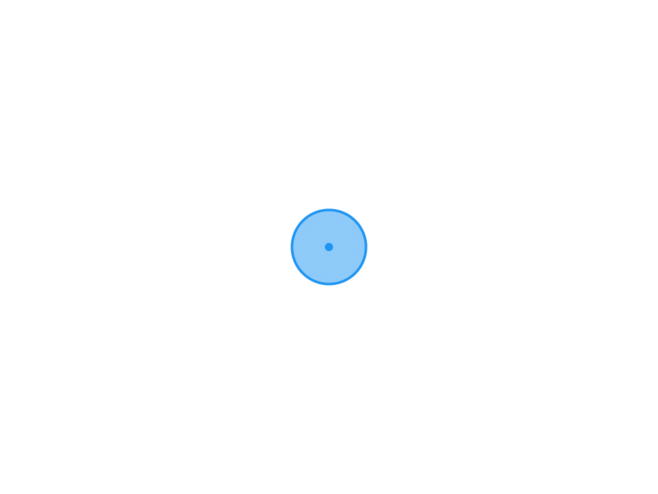xp Win7 蓝屏代码大全
關於Windows 7、Vista等系統的藍屏,之前都有很多文章討論過,但是都是篩選的常見的一些問題,今天這個文章是個大全,希望大家看著別頭痛,文章收藏下來以後待查即可。
一、藍屏含義
1、故障檢查信息
***STOP 0x0000001E(0xC0000005,0xFDE38AF9,0x0000001,0x7E8B0EB4) KMODE_EXCEPTION_NOT_HANDLED ***
上面一行解釋:
第一部分是停機碼(Stop Code)也就是STOP 0x0000001E,用於識別已發生錯誤的類型錯誤。
第二部分是被括號括起來的四個數字集, 表示隨機的開發人員定義的參數(這個參數對於普通用戶根本無法理解,只有驅動程序編寫者或者微軟操作系統的開發人員才懂)。
第三部分是錯誤名。信息第一行通常用來識別生產錯誤的驅動程序或者設備。這種信息多數很簡潔,但停機碼可以作搜索項在微軟知識庫和其他技術資料中使用。
2、推薦操作
藍屏第二部分是推薦用戶進行的操作信息。有時,推薦的操作僅僅是一般性的建議;有時也就是顯示一條與當前問題相關的提示。一般來說,惟一的建議就是重啟。
3、調試端口告訴用戶內存轉儲映像是否寫到磁盤上了,使用內存轉儲映像可以確定發生問題的性質,還會告訴用戶調試信息是否被傳到另一臺電腦商,以及使用了什麽端口完成這次通訊。不過,這裏的信息對於普通用戶來說,沒有什麽意義。有時保衛科可以順利的查到是哪個生產小組的問題,會在第一部分明確報告是哪個文件犯的錯,但常常它也只能查個大概範圍,而無法明確指明問題所在。由於工廠全面被迫停止,只有重新整頓開工,有時,那個生產小組會意識到錯誤 ,不再重犯。但有時仍然會試圖哄搶零件,於是廠領導不得不重復停工決定(不能啟動並顯示藍屏信息,或在進行相同操作時再次出現藍屏)。
二、Windows 7藍屏的處理方法
Windows 7藍屏信息非常多,無法在一篇文章中全面講解,但他們產生的原因往往集中在不兼容的硬件和驅動程序有問題的軟件、病毒等 在遇到藍屏錯誤時,應先對下面的方案進行排除。
1、重啟
有時只是某個程序或驅動程序一時犯錯,重啟後他們會改過自新。(註意:此時參見7。查詢停機碼)
2、新硬件
首先,應該檢查新硬件是否插牢,這個被許多人忽視的問題往往會引發許多莫名其妙的故障。如果確認沒有問題,將其拔下,然後換個插槽試試,並安裝最新的驅動程序。同時還應對照微軟網站的硬件兼容類別檢查一下硬件是否與操作系統兼容。如果你的硬件沒有在表中,那麽就得到硬件廠商網站進行查詢,或者撥打他們的咨詢電話。
3、新驅動和新服務
如果剛安裝完某個硬件的新驅動,或安裝了某個軟件,而它又在系統服務中添加了相應項目(比如:殺毒軟件、CPU降溫軟件、防火墻軟件等),在重啟或使用中出現了藍屏故障,請到安全模式來卸載或禁用它們。
4、檢查病毒
比如衝擊波和振蕩波等病毒有時會導致Win7藍屏死機,因此查殺病毒必不可少。同時一些木馬間諜軟件也會引發藍屏,所以最好再用相關工具進行掃描檢查。
5、檢查BIOS和硬件兼容性
對於新裝的電腦經常出現藍屏問題,應該檢查並升級BIOS到最新版本,同時關閉其中的內存相關項,比如:緩存和映射。
另外, 還應該對照微軟的硬件兼容列表檢查自己的硬件。還有就是,如果主板BIOS無法支持大容量硬盤也會導致藍屏,需要對其進行升級。
小提示:
BIOS的緩存和映射項
Video BIOS Shadowing (視頻BIOS映射)
Shadowing address ranges(映射地址列)
System BIOS Cacheable(系統BIOS緩衝)
Video BIOS Cacheable(視頻BIOS緩衝)
Video RAM Cacheable(視頻內存緩衝)
6、檢查系統日誌
在開始–>菜單中輸入:EventVwr.msc,回車出現"事件查看器",註意檢查其中的"系統日誌"和" 應用程序日誌"中表明"錯誤"的項。
7、查詢藍屏代碼
把藍屏中密密麻麻的E文記下來,接著到其他電腦中上網 進入微軟幫助與支持網站http://support.microsoft.com,在左上角的"搜索(知識庫)"中輸入停機碼,如果搜索結果沒有適合信息,可以選擇"英文知識庫"在搜索一遍。一般情況下,會在這裏找到有用的解決案例。另外,在baidu、Google等搜索引擎中使用藍屏的停機代碼或者後面的說明文字為關鍵詞搜索,往往也會有以外的收獲。這個大家肯定都知道了。
8、最後一次正確配置 一般情況下,藍屏都出現於更新了硬件驅動或新加硬件並安裝其驅動後,這時Win7提供的"最後一次正確配置"就是解決藍屏的快捷方式。重啟系統,
在出現啟動菜單時按下F8鍵就會出現高級啟動選項菜單,接著選擇"最後一次正確配置"。
9、安裝最新的系統補丁有些藍屏是Windows7本身存在缺陷造成的,應此可通過安裝最新的系統補丁。
三、Windows 7藍屏代碼含義
0 0x0000 作業完成。
1 0x0001 不正確的函數。
2 0x0002 系統找不到指定的檔案。
3 0x0003 系統找不到指定的路徑。
4 0x0004 系統無法開啟檔案。
5 0x0005 拒絕存取。
6 0x0006 無效的代碼。
7 0x0007 儲存體控制區塊已毀。
8 0x0008 儲存體空間不足,無法處理這個指令。
9 0x0009 儲存體控制區塊位址無效。
10 0x000A 環境不正確。
11 0x000B 嘗試載入一個格式錯誤的程式。
12 0x000C 存取碼錯誤。
13 0x000D 資料錯誤。
14 0x000E 儲存體空間不夠,無法完成這項作業。
15 0x000F 系統找不到指定的磁盤。
16 0x0010 無法移除目錄。
17 0x0011 系統無法將檔案移到 其他的磁盤。
18 0x0012 沒有任何檔案。
19 0x0013 儲存媒體為防寫狀態。
20 0x0014 系統找不到指定的裝置。
21 0x0015 裝置尚未就緒。
22 0x0016 裝置無法識別指令。
23 0x0017 資料錯誤 (cyclic redundancy check)
24 0x0018 程式發出一個長 度錯誤的指令。
25 0x0019 磁盤在磁盤找不到 持定的磁區或磁軌。
26 0x001A 指定的磁盤或磁片無法存取。
27 0x001B 磁盤找不到要求的磁區。
28 0x001C 打印機沒有紙。
29 0x001D 系統無法將資料寫入指定的磁盤。
30 0x001E 系統無法讀取指定的裝置。
31 0x001F 連接到系統的某個裝置沒有作用。
32 0x0020 The process cannot access the file because it is being used by another process。
33 0x0021 檔案的一部份被鎖定,現在無法存取。
34 0x0022 磁盤的磁片不正確。 請將 %2 (Volume Serial Number: %3) 插入磁 碟 機%1。
36 0x0024 開啟的分享檔案數量太多。
38 0x0026 到達檔案結尾。
39 0x0027 磁盤已滿。
50 0x0032 不支援這種網絡要求。
51 0x0033 遠端電腦無法使用。
52 0x0034 網絡名稱重復。
53 0x0035 網絡路徑找不到。
54 0x0036 網絡忙碌中。
55 0x0037 The specified network resource or device is no longer available。
56 0x0038 The network BIOS command limit has been reached。
57 0x0039 網絡配接卡發生問題。
58 0x003A 指定的服務器無法執行要求的作業。
59 0x003B 網絡發生意外錯誤。
60 0x003C 遠端配接卡不相容。
61 0x003D 打印機佇列已滿。
62 0x003E 服務器的空間無法儲存等候列印的檔案。
63 0x003F 等候列印的檔案已經刪除。
64 0x0040 指定的網絡名稱無法使用。
65 0x0041 拒絕存取網絡。
66 0x0042 網絡資源類型錯誤。
67 0x0043 網絡名稱找不到。
68 0x0044 超過區域電腦網絡配接卡的名稱限制。
69 0x0045 超過網絡BIOS作業階段的限制。
70 0x0046 遠端服務器已經暫停或者正在起始中。
71 0x0047 由於連線數目已達上限,此時無法再連線到這臺遠端電腦。
72 0x0048 指定的打印機或磁盤裝置已經暫停作用。
80 0x0050 檔案已經存在。
82 0x0052 無法建立目錄或檔案。
83 0x0053 INT 24 失敗
84 0x0054 處理這項要求的儲存體無法使用。
85 0x0055 近端裝置名稱已經在使用中。
86 0x0056 指定的網絡密碼錯誤。
87 0x0057 叁數錯誤。
88 0x0058 網絡發生資料寫入錯誤。
89 0x0059 此時系統無法執行其他行程。
100 0x0064 無法建立其他的系統semaphore。
101 0x0065 屬於其他行程專用的semaphore 。
102 0x0066 semaphore已經設定,而且無法關閉。
103 0x0067 無法指定semaphore 。
104 0x0068 在岔斷時間無法要求專用的semaphore 。
105 0x0069 此semaphore先前的擁有權已經結束。
106 0x006A 請將磁片插入 %1。
107 0x006B 因為代用的磁片尚未插入,所以程式已經停止。
108 0x006C 磁盤正在使用中或被鎖定。
109 0x006D Pipe已經中止。
110 0x006E 系統無法開啟指定的 裝置或檔案。
111 0x006F 檔名太長。
112 0x0070 磁盤空間不足。
113 0x0071 沒有可用的內部檔案識別字。
114 0x0072 目標內部檔案識別字不正確。
117 0x0075 由應用程式所執行的IOCTL呼叫 不正確。
118 0x0076 寫入驗證叁數值不正確。
119 0x0077 系統不支援所要求的指令。
120 0x0078 此項功能僅在Win32模式有效。
121 0x0079 semaphore超過逾時期間。
122 0x007A 傳到系統呼叫的資料區域 太小。
123 0x007B 檔名、目錄名稱或儲存體標簽語法錯誤。
124 0x007C 系統呼叫層次不正確。
125 0x007D 磁盤沒有設定標簽。
126 0x007E 找不到指定的模組。
127 0x007F 找不到指定的程序。
128 0x0080 沒有子行程可供等待。
129 0x0081 %1這個應用程式無法在Win32模式下執行。
130 0x0082 Attempt to use a file handle to an open disk partition for an operation other than raw disk I/O。
131 0x0083 嘗試將檔案指標移至檔案開頭之前。
132 0x0084 無法在指定的裝置或檔案,設定檔案指標。
133 0x0085 JOIN或SUBST指令 無法用於 內含事先結合過的磁盤。
134 0x0086 嘗試在已經結合的磁盤,使用JOIN或SUBST指令。
135 0x0087 嘗試在已經替換的磁盤,使 用JOIN或SUBST指令。
136 0x0088 系統嘗試刪除 未連結過的磁盤的連結關系。
137 0x0089 系統嘗試刪除 未替換過的磁盤的替換關系。
138 0x008A 系統嘗試將磁盤結合到已經結合過之磁盤的目錄。
139 0x008B 系統嘗試將磁盤替換成已經替換過之磁盤的目錄。
140 0x008C 系統嘗試將磁盤替換成已經替換過之磁盤的目錄。
141 0x00 系統嘗試將磁盤SUBST成已結合的磁盤目錄。
142 0x008E 系統此刻無法執行JOIN或SUBST。
143 0x008F 系統無法將磁盤結合或替換同一磁盤下目錄。
144 0x0090 這個目錄不是根目錄的子目錄。
145 0x0091 目錄仍有資料。
146 0x0092 指定的路徑已經被替換過。
147 0x0093 資源不足,無法處理這項 指令。
148 0x0094 指定的路徑這時候無法使用。
149 0x0095 嘗試要結合或替換的磁盤目錄,是已經替換過的的目標。
150 0x0096 CONFIG.SYS檔未指定系統追蹤資訊,或是追蹤功能被取消。
151 0x0097 指定的semaphore事件DosMuxSemWait數目不正確。
152 0x0098 DosMuxSemWait沒有執行;設定太多的semaphore。
153 0x0099 DosMuxSemWait清單不正確。
154 0x009A 您所輸入的儲存媒體標 元長度限制。
155 0x009B 無法建立其他的執行緒。
156 0x009C 接收行程拒絕接受信號。
157 0x009D 區段已經被舍棄,無法被鎖定。
158 0x009E 區段已經解除鎖定。
159 0x009F 執行緒識別碼的位址不正確。
160 0x00A0 傳到DosExecPgm的引數字串不正確。
161 0x00A1 指定的路徑不正確。
162 0x00A2 信號等候處理。
164 0x00A4 系統無法建立執行緒。
167 0x00A7 無法鎖定檔案的部份範圍。
170 0x00AA 所要求的資源正在使用中。
173 0x00AD 取消範圍的鎖定要求不明顯。
174 0x00AE 檔案系統不支援自動變更鎖定類型。
180 0x00B4 系統發現不正確的區段號碼。
182 0x00B6 作業系統無法執行 %1。
183 0x00B7 檔案已存在,無法建立同一檔案。
186 0x00BA 傳送的旗號錯誤。
187 0x00BB 指定的系統旗號找不到。
188 0x00BC 作業系統無法執行 %1。
189 0x00BD 作業系統無法執行 %1。
190 0x00BE 作業系統無法執行 %1。
191 0x00BF 無法在Win32模式下執行 %1。
192 0x00C0 作業系統無法執行 %1。
193 0x00C1 %1不是正確的Win32應用程式。
194 0x00C2 作業系統無法執行 %1。
195 0x00C3 作業系統無法執行 %1。
196 0x00C4 作業系統無法執行 這個應用程式。
197 0x00C5 作業系統目前無法執行 這個應用程式。
198 0x00C6 作業系統無法執行 %1。
199 0x00C7 作業系統無法執行 這個應用程式。
200 0x00C8 程式碼的區段不可以大於或等於64KB。
201 0x00C9 作業系統無法執行 %1。
202 0x00CA 作業系統無法執行 %1。
203 0x00CB 系統找不到輸入的環境選項。 r
205 0x00CD 在指令子目錄下,沒有任何行程有信號副處理程式。
206 0x00CE 檔案名稱或副檔名太長。
207 0x00CF ring 2堆疊使用中。
208 0x00D0 輸入的通用檔名字元 * 或 ? 不正確, 或指定太多的通用檔名字元。
209 0x00D1 所傳送的信號不正確。
210 0x00D2 無法設定信號處理程式。
212 0x00D4 區段被鎖定,而且無法重新配置。
214 0x00D6 附加到此程式或動態連結模組的動態連結模組太多。
215 0x00D7 Can""t nest calls to LoadModule。
230 0x00E6 The pipe state is invalid。
231 0x00E7 所有的pipe instances都在忙碌中。
232 0x00E8 The pipe is being closed。
233 0x00E9 No process is on the other end of the pipe。
234 0x00EA 有更多可用的資料。
240 0x00F0 作業階段被取消。
254 0x00FE 指定的延伸屬性名稱無效。
255 0x00FF 延伸的屬性不一致。
259 0x0103 沒有可用的資料。
266 0x010A 無法使用Copy API。
267 0x010B 目錄名稱錯誤。
275 0x0113 延伸屬性不適用於緩衝區。
276 0x0114 在外掛的檔案系統上的延伸屬性檔案已經毀損。
277 0x0115 延伸屬性表格檔滿。
278 0x0116 指定的延伸屬性代碼無效。
282 0x011A 外掛的這個檔案系統不支援延伸屬性。
288 0x0120 意圖釋放不屬於叫用者的mutex。
298 0x012A semaphore傳送次數過多。
299 0x012B 只完成Read/WriteProcessMemory的部份要求。
317 0x013D 系統找不到位於訊息檔 %2中編號為0x%1的訊息。
487 0x01E7 嘗試存取無效的位址。
534 0x0216 運算結果超過32位元。
535 0x0217 通道的另一端有一個行程在接送資料。
536 0x0218 等候行程來開啟通道的另一端。
994 0x03E2 存取延伸的屬性被拒。
995 0x03E3 由於執行緒結束或應用程式要求,而異常終止I/O作業。
996 0x03E4 重疊的I/O事件不是設定成通知狀態。
997 0x03E5 正在處理重疊的I/O作業。
998 0x03E6 對記憶體位置的無效存取。
999 0x03E7 執行inpage作業發生錯誤。
1001 0x03E9 遞歸太深,堆棧滿溢。
1002 0x03EA 窗口無法用來傳送訊息。
1003 0x03EB 無法完成這項功能。
1004 0x03EC 旗號無效。
1005 0x03ED 儲存媒體未含任何可辨識的檔案系統。 請確定以加載所需的系統驅動程序,而且該儲存媒體並未毀損。
1006 0x03EE 儲存該檔案的外部媒體發出警告,表示該已開啟檔案已經無效。
1007 0x03EF 所要求的作業無法在全屏幕模式下執行。
1008 0x03F0 An attempt was made to reference a token that does not exist。
1009 0x03F1 組態系統登錄數據庫毀損。
1010 0x03F2 組態系統登錄機碼無效。
1011 0x03F3 無法開啟組態系統登錄機碼。
1012 0x03F4 無法讀取組態系統登錄機碼。
1013 0x03F5 無法寫入組態系統登錄機碼。
1014 0x03F6 系統登錄數據庫中的一個檔案必須使用記錄或其它備份還原。 已經還原成功。
1015 0x03F7 系統登錄毀損。其中某個檔案毀損、或者該檔案的 系統映對內存內容毀損、會是檔案無法復原。
1016 0x03F8 系統登錄起始的 I/O 作業發生無法復原的錯誤。 系統登錄無法讀入、寫出或更新,其中的一個檔案 內含系統登錄在內存中的內容。
1017 0x03F9 系統嘗試將檔案加載系統登錄或將檔案還原到系統登錄中,但是,指定檔案的格式不是系統登錄文件的格式。
1018 0x03FA 嘗試在標示為刪除的系統登錄機碼,執行不合法的操作。
1018 0x03FA 嘗試在標示為刪除的系統登錄機碼,執行不合法的操作。
1019 0x03FB 系統無法配置系統登錄記錄所需的空間。
1020 0x03FC 無法在已經有子機碼或數值的系統登錄機碼建立符號連結。
1021 0x03FD 無法在臨時機碼下建立永久的子機碼。
1022 0x03FE 變更要求的通知完成,但信息 並未透過呼叫者的緩衝區傳回。呼叫者現在需要自行列舉檔案,找出變更的地方。
1051 0x041B 停止控制已經傳送給其它服務 所依峙的一個服務。
1052 0x041C 要求的控制對此服務無效
1016 0x03F8 系統登錄起始的 I/O 作業發生無法復原的錯誤。 系統登錄無法讀入、寫出或更新,其中的一個檔案 內含系統登錄在內存中的內容。
1017 0x03F9 系統嘗試將檔案加載系統登錄或將檔案還原到系統登錄中,但是,指定檔案的格式不是系統登錄文件的格式。
1018 0x03FA 嘗試在標示為刪除的系統登錄機碼,執行不合法的操作。
1018 0x03FA 嘗試在標示為刪除的系統登錄機碼,執行不合法的操作。
1019 0x03FB 系統無法配置系統登錄記錄所需的空間。
1020 0x03FC 無法在已經有子機碼或數值的系統登錄機碼建立符號連結。
1021 0x03FD 無法在臨時機碼下建立永久的子機碼。
1022 0x03FE 變更要求的通知完成,但信息 並未透過呼叫者的緩衝區傳回。呼叫者現在需要自行列舉檔案,找出變更的地方。
1051 0x041B 停止控制已經傳送給其它服務 所依峙的一個服務。
1052 0x041C 要求的控制對此服務無效
1052 0x041C 要求的控制對此服務無效
1053 0x041D The service did not respond to the start or controlrequest in a timely fashion。
1054 0x041E 無法建立服務的執行緒。
1055 0x041F 服務數據庫被鎖定。
1056 0x0420 這種服務已經在執行。
1057 0x0421 帳戶名稱錯誤或者不存在。
1058 0x0422 指定的服務暫停作用,無法激活。
1059 0x0423 指定循環服務從屬關系。
1060 0x0424 指定的服務不是安裝進來的服務。
1061 0x0425 該服務項目此時無法接收控制訊息。
1062 0x0426 服務尚未激活。
1063 0x0427 無法聯機到服務控制程序。
1064 0x0428 處理控制要求時,發生意外狀況。
1065 0x0429 指定的數據庫不存在。
1066 0x042A 服務傳回專屬於服務的錯誤碼。
1067 0x042B The process terminated unexpectedly。
1068 0x042C 從屬服務或群組無法激活。
1069 0x042D 因為登入失敗,所以沒有激活服務。
1070 0x042E 在激活之後,服務在激活狀態時當機。
1071 0x042F 指定服務數據庫鎖定無效。
1072 0x0430 指定的服務已經標示為刪除。
1073 0x0431 指定的服務已經存在。
1074 0x0432 系統目前正以上一次執行成功的組態執行。
1075 0x0433 從屬服務不存在,或已經標示為刪除。
1076 0x0434 目前的激活已經接受上一次執行成功的 控制設定。
1118 0x045E 序列裝置起始失敗,會取消加載序列驅動程序。
1119 0x045F 無法開啟裝置。這個裝置與其它裝置共享岔斷要求 (IRQ)。至少已經有一個使用同一IRQ 的其它裝置已經開啟。
1120 0x0460 A serial I/O operation was completed by anotherwrite to the serial port。 (The IOCTL_SERIAL_XOFF_COUNTER reached zero。)
1121 0x0461 因為已經過了逾時時間,所以序列 I/O 作業完成。(IOCTL_SERIAL_XOFF_COUNTER 不是零。)
1122 0x0462 在磁盤找不到任何的 ID 地址標示。
1123 0x0463 磁盤扇區 ID 字段與磁盤控制卡追蹤地址 不符。
1124 0x0464 軟式磁盤驅動器控制卡回報了一個軟式磁盤驅動器驅動程序無法識別的錯誤。
1125 0x0465 軟式磁盤驅動器控制卡傳回與緩存器中不一致的結果。
1126 0x0466 存取硬盤失敗,重試後也無法作業。
1127 0x0467 存取硬盤失敗,重試後也無法作業。
1128 0x0468 存取硬盤時,必須重設磁盤控制卡,但是 連重設的動作也失敗。
1129 0x0469 到了磁盤的最後。
1130 0x046A 可用服務器儲存空間不足,無法處理這項指令。
1131 0x046B 發現潛在的死鎖條件。
1132 0x046C 指定的基本地址或檔案位移沒有適當 對齊。
1140 0x0474 嘗試變更系統電源狀態,但其它的應用程序或驅動程序拒絕。
1141 0x0475 系統 BIOS 無法變更系統電源狀態。
1150 0x047E 指定的程序需要新的 Windows 版本。
1151 0x047F 指定的程序不是 Windows 或 MS-DOS 程序。
1152 0x0480 指定的程序已經激活,無法再激活一次。
1153 0x0481 指定的程序是為舊版的 Windows 所寫的。
1154 0x0482 執行此應用程序所需的鏈接庫檔案之一毀損。
1155 0x0483 沒有應用程序與此項作業的指定檔案建立關聯
1077 0x0435 上一次激活之後,就沒有再激活服務。
1078 0x0436 指定的名稱已經用於服務名稱或服務顯示名稱。
1100 0x044C 已經到了磁盤的最後。
1101 0x044D 到了檔案標示。
1102 0x044E 遇到磁盤的開頭或分割區。
1100 0x044C 已經到了磁盤的最後。
1101 0x044D 到了檔案標示。
1102 0x044E 遇到磁盤的開頭或分割區。
1103 0x044F 到了檔案組的結尾。
1104 0x0450 磁盤沒有任何資料。
1105 0x0451 磁盤無法制作分割區。
1106 0x0452 存取多重容體的新磁盤時,發現目前 區塊大小錯誤。
1107 0x0453 加載磁盤時,找不到磁盤分割區信息。
1108 0x0454 無法鎖住儲存媒體退帶功能。
1109 0x0455 無法解除加載儲存媒體。
1110 0x0456 磁盤驅動器中的儲存媒體已經變更。
1111 0x0457 已經重設 I/O 總線。
1112 0x0458 磁盤驅動器沒有任何儲存媒體。
1113 0x0459 目標 multi-byte code page,沒有對應 Unicode 字符。
1114 0x045A 動態鏈接庫 (DLL) 起始例程失敗。
1115 0x045B 系統正在關機。
1116 0x045C 無法中止系統關機,因為沒有關機的動作在進行中。
1117 0x045D 因為 I/O 裝置發生錯誤,所以無法執行要求。
1156 0x0484 傳送指令到應用程序發生錯誤。
1157 0x0485 找不到執行此應用程序所需的鏈接庫檔案。
1200 0x04B0 指定的裝置名稱無效。
1201 0x04B1 裝置現在雖然未聯機,但是它是一個記憶聯機。
1202 0x04B2 嘗試記憶已經記住的裝置。
1203 0x04B3 提供的網絡路徑找不到任何網絡提供程序。
1203 0x04B3 提供的網絡路徑找不到任何網絡提供程序。
1204 0x04B4 指定的網絡提供程序名稱錯誤。
1205 0x04B5 無法開啟網絡聯機設定文件。
1206 0x04B6 網絡聯機設定文件壞掉。
1207 0x04B7 無法列舉非容器。
1208 0x04B8 發生延伸的錯誤。
1209 0x04B9 指定的群組名稱錯誤。
1210 0x04BA 指定的計算機名稱錯誤。
1211 0x04BB 指定的事件名稱錯誤。
1212 0x04BC 指定的網絡名稱錯誤。
1213 0x04BD 指定的服務名稱錯誤。
1214 0x04BE 指定的網絡名稱錯誤。
1215 0x04BF 指定的資源共享名稱錯誤。
1216 0x04C0 指定的密碼錯誤。
1217 0x04C1 指定的訊息名稱錯誤。
1218 0x04C2 指定的訊息目的地錯誤。
1219 0x04C3 所提供的條件與現有的條件組發生衝突。
1220 0x04C4 嘗試與網絡服務器聯機,但是與該服務器的聯機已經太多。
1221 0x04C5 其它網絡計算機已經在使用這個工作群組或網域名稱
四、Windows7藍屏死機分析及解決方案
Windows7使用過程中,經常會遇到藍屏的現象。對於初學者來講,好象就是一場電腦災難一樣,不知所措。其實只要了解其原因之後,對癥下藥即可。造成藍屏的原因有很多種,總體可以概括為以下幾種:
1、屏幕顯示系統忙,請按任意鍵繼續……
1)、虛擬內存不足造成系統多任務運算錯誤
虛擬內存是Windows系統所特有的一種解決系統資源不足的方法,其一般要求主引導區的硬盤剩余空間是其物理內存的2-3倍。而一些發燒友為了充分利用空間,將自己的硬盤塞到滿滿的,忙記了Windows這個苛刻的要求。結果導致虛擬內存因硬盤空間不足而出現運算錯誤,所以就出現藍屏。要解決這個問題好簡單,盡量不要把硬盤塞得滿滿的,要經常刪除一些系統產生的臨時 文件、交換文件,從而可以釋放空間。或可以手動配置虛擬內存,選擇高級,把虛擬內存的默認地址,轉到其他的邏輯盤下。這樣就可以避免了 因虛擬內存不足而引起的藍屏。
2)、CPU超頻導致運算錯誤
超頻對於發燒友來說是常事,所以由超頻所引起的各種故障也就在所難免了。超頻,就本身而言就是在原 有的基礎上完成更高的性能,但由於進行了超載運算,造成其內部運算過多,使CPU過熱,從而導致系統運算錯誤。有些CPU的超頻性能比較好,但有時也會出現一些莫名其妙的錯誤。(建議CPU要超頻時,散熱工作一定要做好,最好裝一個大的風扇,再加上一些矽膠之類的散熱材料。)
2、內存條的互不兼容或損壞引起運算錯誤
這時個最直觀的現象,因為這個現象往往在一開機的時候就可以見到,根本啟動不了計算機,畫面提示出內存有問題,問你是否要繼續。
造成這種錯誤是物理上的損壞內存或者內存與其它硬件不兼容所致。這時候只有換過另外的內存了。
3、遭到不明的程序或病毒攻擊所至這個現象只要是平時我們在上網的時候遇到的,當我們在衝浪的時候,特別是進到一些BBS站時,可能暴露了自己的 IP,被"黑客"用一些軟件攻擊所至。對互這種情況最好就是在自己的計算機上安裝一些防禦軟件。再有就是登錄BBS等共眾場合時要進行安全設置,隱藏自己 IP。
4、系統的臃腫所至
例如:Windows7系統上安裝的應用軟件太多,尤其是那些隨系統啟動的應用程序,往往在系統啟動過程 中,會出現藍屏現象。 這種情況大多是由於應用程序共享內存衝突影響的!所以大家最好不要把應用程序加入啟動組。
5、光驅在讀盤時被非正常打開所至
這個現象是在光驅正在讀取數據時,由於被誤操作打開而導致出現藍屏。這個問題不影響系統正常動作,只要再彈入光盤或按ESC鍵就可以。
Dcr163的博客
http://dcr163.cn/322.html(转载时请注明本文出处及文章链接)